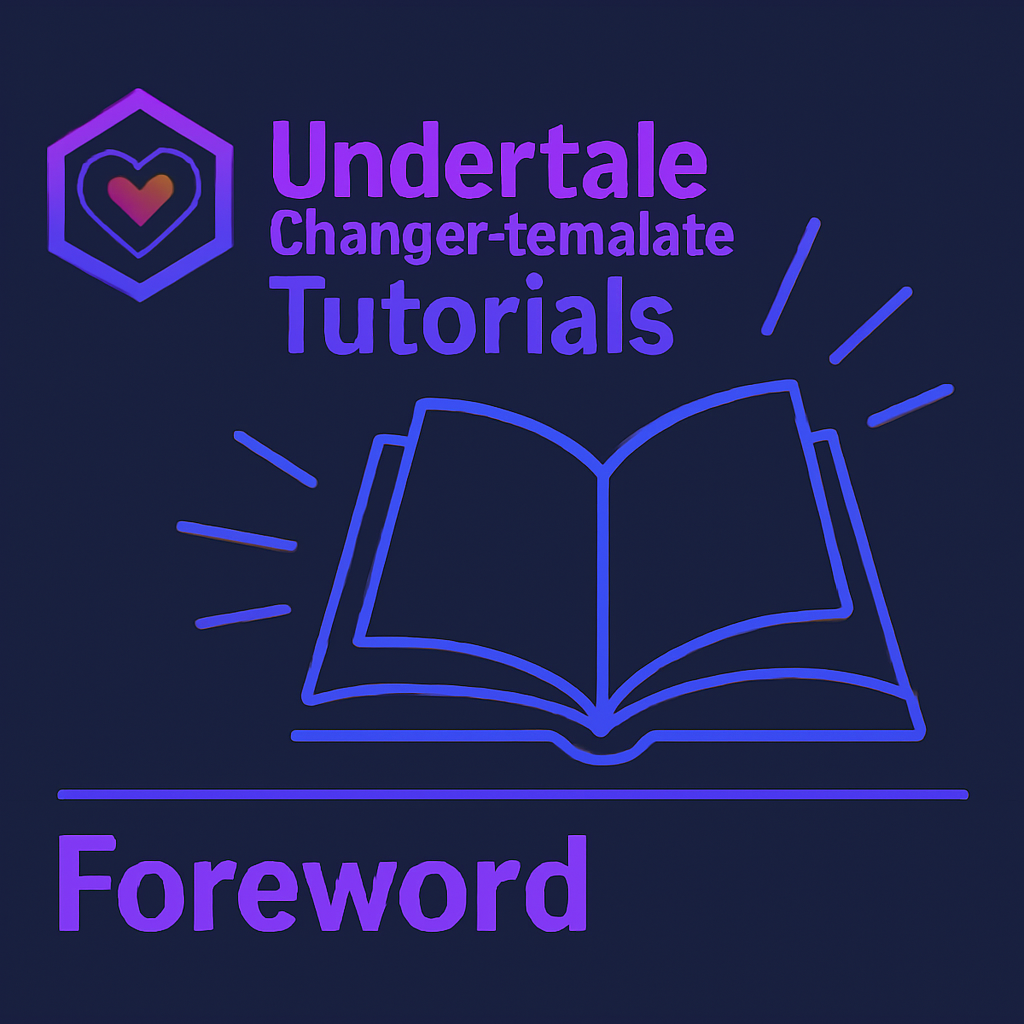
Foreword
Welcome! This is the first chapter of the official UCT tutorial documentation.
This document is based on UCT v1.0.7.

Table of Contents
Tutorial Overview
This tutorial is designed to thoroughly introduce the basic concepts, advantages, and quick-start guidance for the Undertale Changer Template (hereafter referred to as UCT).
UCT is a fan game development template for Undertale, built on the Unity engine, using the Universal Render Pipeline (URP).
It is tailored for full-scale development or stylized game development, and designed to meet advanced requirements such as full gameplay workflow, 3D visuals, and Live2D integration.
Key features include:
- Built on the Unity engine
- Support for 2D lighting and 3D models
- Fully open source (under the GNU GPLv3 license, see License, Monetization, and Copyright Notice)
- Community extensibility support
- Complete localization support
⚠️ A word of caution...
If you only need to develop a single battle or a simple scene, UCT may not be the best fit.
In that case, it might be more appropriate to develop using projects like Undertale Engine or Create Your Frisk.
But if you're aiming to break out of conventional frameworks and want to experience full-scale or highly stylized development, UCT will no doubt offer a more compelling solution.
Prerequisites
Before using UCT, it is recommended that you have a basic understanding of the following:
- C# fundamentals
- Unity engine basics
- Game design patterns (optional)
- Git basics (optional)
This tutorial will briefly explain some C# and Unity concepts when necessary (such as interfaces, coroutines, etc.), or provide external reference links.
However, I strongly recommend gaining a solid foundation in C# and Unity before starting this tutorial, so you can follow along more smoothly.
As for the game design patterns used in UCT, these will be explained in later chapters as needed, with optional references provided.
Git basics will be explained in detail in a dedicated later section.
Recommended Beginner Resources
If you are not yet familiar with C# or the Unity engine, you can refer to the following beginner-friendly materials:
💡 Just a note
The resources below are gathered from the web. Please contact me if there's a copyright issue.
- C# Tutorial | Runoob (Simplified Chinese)
- C# Basics + WinForms | Bilibili
- Unity 2D Official Beginner Tutorial – Ruby’s Adventure (Full) | Bilibili
- Git Tutorial | Runoob
Useful Websites
If you run into issues during Unity development, the following websites may be helpful:
Tutorial Goals & Structure
The main goal of this tutorial is to guide you through understanding the design philosophy and usage patterns of UCT, helping you build a solid foundation for future development.
This includes:
- Analysis of the Original Game: Breakdown of Undertale’s core elements to demonstrate UCT's approach to full-project development.
- Scene Module Explanations: Detailed explanations of modules like Overworld, Battle, settings pages, etc.
- Basic Development & Expansion: Tutorials on how to use the existing content—covering puzzle rooms, dialogue systems, monster battles, and boss fights.
This series is structured around the UCT template itself. You may choose to follow the entire course or focus only on parts relevant to your project.
Learning Advice
- If you're aiming for small-scale projects: Consider using Undertale Engine or Create Your Frisk instead of UCT.
- If you're a complete beginner: Learn the basics of C#, Unity, and Git first before diving in.
- If you have some programming experience: You'll likely find this tutorial easier to follow.
🖊 Something to think about
Ask yourself: Are you ready to break the mold and embrace the challenge?
If the answer is yes, then keep going—and let’s explore how UCT can help you build something truly original and artistic.
Looking forward to learning and growing with you in the chapters to come.
